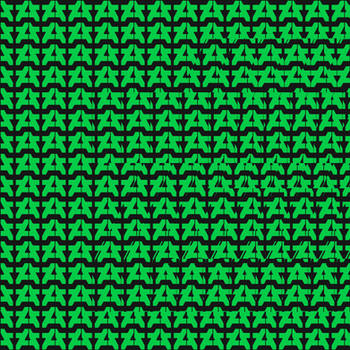ShopDreamUp AI ArtDreamUp
Deviation Actions
Suggested Deviants
Suggested Collections
You Might Like…
Description
Set your browser to use this link as your home page!
How to change my browser's homepage?
Internet Explorer
Mozilla / Netscape
Note: Mozilla Firefox users skip to below Mozilla Firefox steps.
Mozilla Firefox
Opera
How to change my browser's homepage?
Internet Explorer
- Open Internet Explorer
- Click the Tools menu and Internet Options
- In the general tab, type the URL of the web page that you want to be your home page or if you are currently on the page you wish to be set as your home page, click the Use Current button.
- Click Ok.
- The next time you open your browser it should open the page you entered.
Mozilla / Netscape
Note: Mozilla Firefox users skip to below Mozilla Firefox steps.
- Open Mozilla / Netscape
- Click the Edit menu and Preferences
- Type the URL of the web page you want to be your home page in the Hope Page location field.
- Click Ok.
- The next time you open your browser it should open the page you entered.
Mozilla Firefox
- Open Mozilla Firefox
- Click the Tools menu and Options
- Under General and Home Page, type the URL of the web page you want to be your home page.
- Click Ok.
- The next time you open your browser it should open the page you entered.
Opera
- Open Opera
- Click the File menu and Preferences
- Select Start with home page and type the URL of the web page you want to be your home page.
- Click Ok.
- The next time you open your browser it should open the page you entered.
Image size
99x56px 2.92 KB
© 2008 - 2024 ArtBIT
Comments31
Join the community to add your comment. Already a deviant? Log In
I never would have thought of this~ I'm setting my home page to random deviant now~
I'm setting my home page to random deviant now~