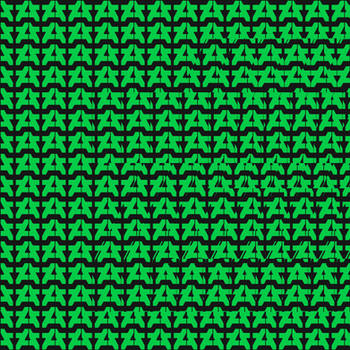ShopDreamUp AI ArtDreamUp
Deviation Actions
Description
I'm doing some boring stuff atm, so I had to make a quick mentalDetour and do this little experiment to relax my mind...
The options took more time than the gearDrawingEngine itself, but what took the MOST time was me playing with it!
It's almost hypnotic... maybe I should make a screenSaver version...
Press and hold your mouse to choose the position+size of the new adjacent gear... use SHIFT and CTRL(Mac PTION) keys for additional actions...
PTION) keys for additional actions...
-> SHIFT - creates a coaxial gear
-> CTRL - creates a pulley system (pressing space with CTRL allows you to move the pulley)
For undo, pres "u".
Tip: to increase the speed of the gears, make a small one, then hold down SHIFT and make a bigger coaxial gear (it will have the same angle speed as the little one but greater circumference - hence more teeth...)
You can repeat this several times to increase the speed
Trip.
______
Disclaimer
This work is not in the public domain. This work is copyright © Djordje Ungar (=ArtBIT) 2006. All rights reserved.
You may not use and/or reproduce my artwork in any way without my explicit and written permission.
The options took more time than the gearDrawingEngine itself, but what took the MOST time was me playing with it!
It's almost hypnotic... maybe I should make a screenSaver version...
Press and hold your mouse to choose the position+size of the new adjacent gear... use SHIFT and CTRL(Mac
-> SHIFT - creates a coaxial gear
-> CTRL - creates a pulley system (pressing space with CTRL allows you to move the pulley)
For undo, pres "u".
Tip: to increase the speed of the gears, make a small one, then hold down SHIFT and make a bigger coaxial gear (it will have the same angle speed as the little one but greater circumference - hence more teeth...)
You can repeat this several times to increase the speed
Trip.
______
Disclaimer
This work is not in the public domain. This work is copyright © Djordje Ungar (=ArtBIT) 2006. All rights reserved.
You may not use and/or reproduce my artwork in any way without my explicit and written permission.
Image size
550x400px 6.6 KB
Comments188
Join the community to add your comment. Already a deviant? Log In
Hey#ArtBIT, not sure how active you are / are not on DA theses days but I have a question for ya. I'm trying to find the relevant math to reproduce this effect but google is not being so forthcoming. I was hoping you could point me in the right direction (maybe some search terms?)
If you don't want to that's cool, cheers for any help!
If you don't want to that's cool, cheers for any help!